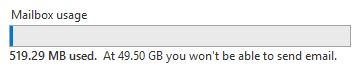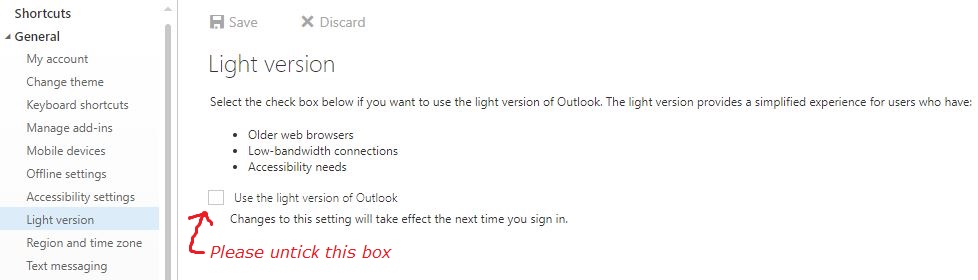Welcome to Office 365
Use Outlook to access email, contacts, calendars and tasks from anywhere. All you need is Internet access. Your Outlook is a hybrid mailbox. It is half premise and and on cloud.
- On premise
-
The department account, This email address is being protected from spambots. You need JavaScript enabled to view it., & also job position, This email address is being protected from spambots. You need JavaScript enabled to view it..
-
- On cloud
-
Personal mailbox account
-
To access your mailbox, the link is : http://www.owa.usm.my.
What you'll see in Office 365
When you sign in to Microsoft, this is the first view you will see.
Important applications to note:
|
|
With Outlook, you can:
For further training, you can visit Outlook Quick Start by Microsoft. |
 |
With OneDrive, you can securely store your pictures, files and folders in one place, share them with others, and get them from anywhere. For further training, you can visit OneDrive Quick Start by Microsoft. |
 |
With SharePoint Online, you can:
For further training, you can visit SharePoint Online Quick Start by Microsoft. |
Check your mailbox storage
Your mailbox storage provided capacity is 50GB
Outlook Light version
The light version of Outlook Web App is much simpler than the standard version, both in appearance and in function. In this case, it has fewer features compare to the standard version. Standard and Light versions of Outlook Web App by Microsoft
It is recommended to disable the light version of Outlook if you have it activated.